Doodle Bot
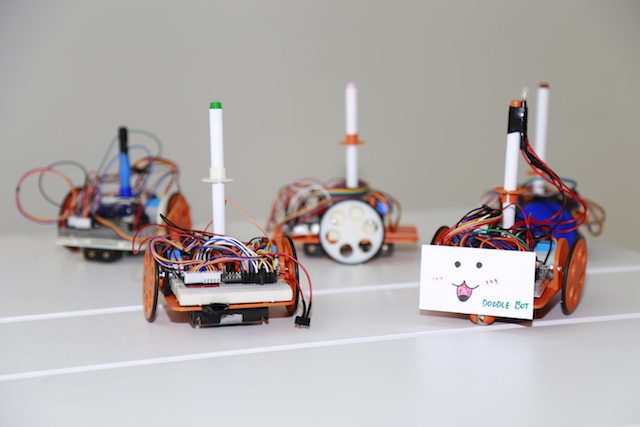
A platform for learning Creative AI
Build your bot Assembly instructions
Program your bot Code your bot to draw cool things
Resources Source files and code
Projects Library of Bot Ross projects
This project is maintained by mitmedialab
Hosted on GitHub Pages — Theme by orderedlist
Program Your DoodleBot!
Connect the Doodle Bot to the computer using a USB cord.
Download Arduino IDE from https://www.arduino.cc/en/main/software or use the online Arduino tool at https://create.arduino.cc
First upload the following code to the Doodle bot to check for calibration of the bot. This programs the robot to draw 4 rectangles on top of each other. If your robot does not draw the rectangles on top of each other, then the wheels are not calibrated accurately.
Note that you need to select your Arduino type in Tools > Board > Arduino Nano (or whichever Arduino you are using)
Note that you must also select the appropriate port in Tools > Port > USB-XX (port name shows up when you connect your bot to the computer using USB)
#include <Servo.h>
// setup servo
int servoPin = 8;
int PEN_DOWN = 20; // angle of servo when pen is down
int PEN_UP = 80; // angle of servo when pen is up
Servo penServo;
float wheel_dia=63; // # mm (increase = spiral out)
float wheel_base=109; // # mm (increase = spiral in, ccw)
int steps_rev=128; // # 512 for 64x gearbox, 128 for 16x gearbox
int delay_time=6; // # time between steps in ms
// Stepper sequence org->pink->blue->yel
int L_stepper_pins[] = {12, 10, 9, 11};
int R_stepper_pins[] = {4, 6, 7, 5};
int fwd_mask[][4] = {1, 0, 1, 0}, {0, 1, 1, 0}, {0, 1, 0, 1}, {1, 0, 0, 1};
int rev_mask[][4] = {1, 0, 0, 1},{0, 1, 0, 1},{0, 1, 1, 0},{1, 0, 1, 0};
void setup() {
randomSeed(analogRead(1));
Serial.begin(9600);
for(int pin=0; pin<4; pin++){
pinMode(L_stepper_pins[pin], OUTPUT);
digitalWrite(L_stepper_pins[pin], LOW);
pinMode(R_stepper_pins[pin], OUTPUT);
digitalWrite(R_stepper_pins[pin], LOW);
}
penServo.attach(servoPin);
Serial.println("setup");
penup();
delay(1000);
}
void loop(){ // draw a calibration box 4 times
pendown();
for(int x=0; x<12; x++){
forward(100);
left(90);
}
penup();
done(); // releases stepper motor
while(1); // wait for reset
}
// ----- HELPER FUNCTIONS -----------
int step(float distance){
int steps = distance * steps_rev / (wheel_dia * 3.1412); //24.61
/*
Serial.print(distance);
Serial.print(" ");
Serial.print(steps_rev);
Serial.print(" ");
Serial.print(wheel_dia);
Serial.print(" ");
Serial.println(steps);
delay(1000);*/
return steps;
}
void forward(float distance){
int steps = step(distance);
Serial.println(steps);
for(int step=0; step<steps; step++){
for(int mask=0; mask<4; mask++){
for(int pin=0; pin<4; pin++){
digitalWrite(L_stepper_pins[pin], rev_mask[mask][pin]);
digitalWrite(R_stepper_pins[pin], fwd_mask[mask][pin]);
}
delay(delay_time);
}
}
}
void backward(float distance){
int steps = step(distance);
for(int step=0; step<steps; step++){
for(int mask=0; mask<4; mask++){
for(int pin=0; pin<4; pin++){
digitalWrite(L_stepper_pins[pin], fwd_mask[mask][pin]);
digitalWrite(R_stepper_pins[pin], rev_mask[mask][pin]);
}
delay(delay_time);
}
}
}
void right(float degrees){
float rotation = degrees / 360.0;
float distance = wheel_base * 3.1412 * rotation;
int steps = step(distance);
for(int step=0; step<steps; step++){
for(int mask=0; mask<4; mask++){
for(int pin=0; pin<4; pin++){
digitalWrite(R_stepper_pins[pin], rev_mask[mask][pin]);
digitalWrite(L_stepper_pins[pin], rev_mask[mask][pin]);
}
delay(delay_time);
}
}
}
void left(float degrees){
float rotation = degrees / 360.0;
float distance = wheel_base * 3.1412 * rotation;
int steps = step(distance);
for(int step=0; step<steps; step++){
for(int mask=0; mask<4; mask++){
for(int pin=0; pin<4; pin++){
digitalWrite(R_stepper_pins[pin], fwd_mask[mask][pin]);
digitalWrite(L_stepper_pins[pin], fwd_mask[mask][pin]);
}
delay(delay_time);
}
}
}
void done(){ // unlock stepper to save battery
for(int mask=0; mask<4; mask++){
for(int pin=0; pin<4; pin++){
digitalWrite(R_stepper_pins[pin], LOW);
digitalWrite(L_stepper_pins[pin], LOW);
}
delay(delay_time);
}
}
void penup(){
delay(250);
Serial.println("PEN_UP()");
penServo.write(PEN_UP);
delay(250);
}
void pendown(){
delay(250);
Serial.println("PEN_DOWN()");
penServo.write(PEN_DOWN);
delay(250);
}
Calibration functions
void loop(){ // draw a calibration box 4 times
pendown();
for(int x=0; x<12; x++){
forward(100);
left(90);
}
penup();
done(); // releases stepper motor
while(1); // wait for reset
}
void loop(){ // draw a calibration Octagon 2 times
pendown();
for(int x=0; x<16; x++){
forward(100);
left(45);
}
penup();
done(); // releases stepper motor
while(1); // wait for reset
}
void loop(){ // draw 2 concentric circles - try out resolutions
pendown();
for(int x=0; x<180; x++){
forward(2);
left(2);
}
penup();
right(90);
forward(100);
left(90);
pendown();
for(int x=0; x<180; x++){
forward(2);
left(2);
}
penup();
done(); // releases stepper motor
while(1); // wait for reset
}